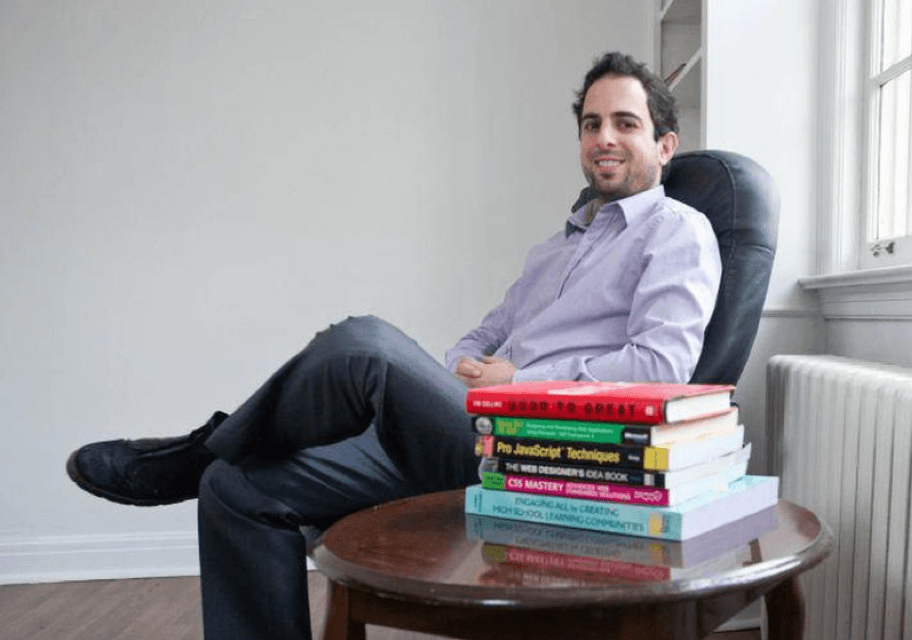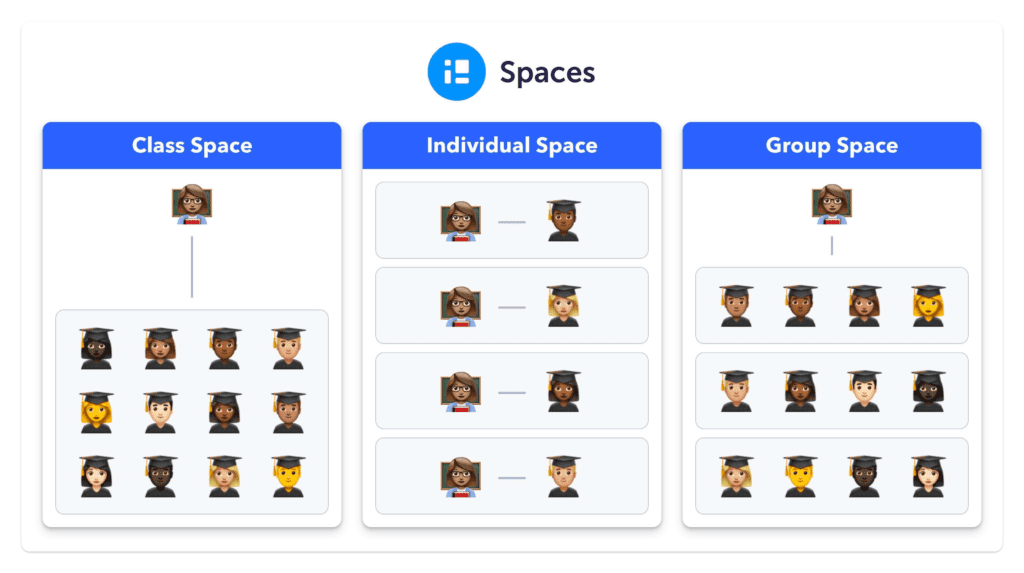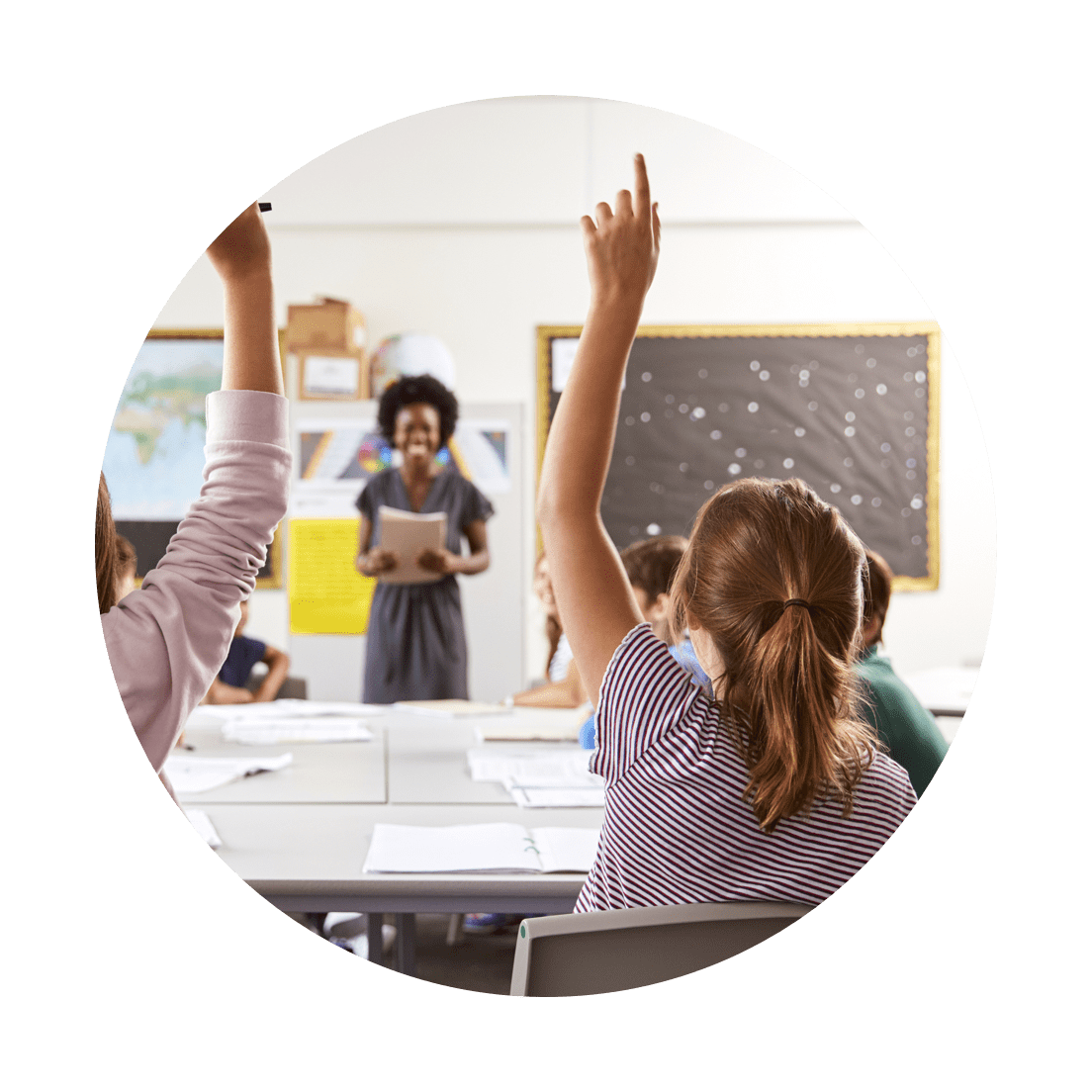More than just grades - how does Spaces work?
Spaces Digital portfolios come in different formats. Spaces offers three different types of digital portfolios to celebrate the work taking place and to tell the stories behind the grades that report cards cannot:
- Class Spaces (Teacher <> entire classroom)
- Individual Spaces (Teacher <> individual student)
- Group Spaces (Teacher <> specific student group)
Class Spaces
Every class that you create includes its own Class Space.
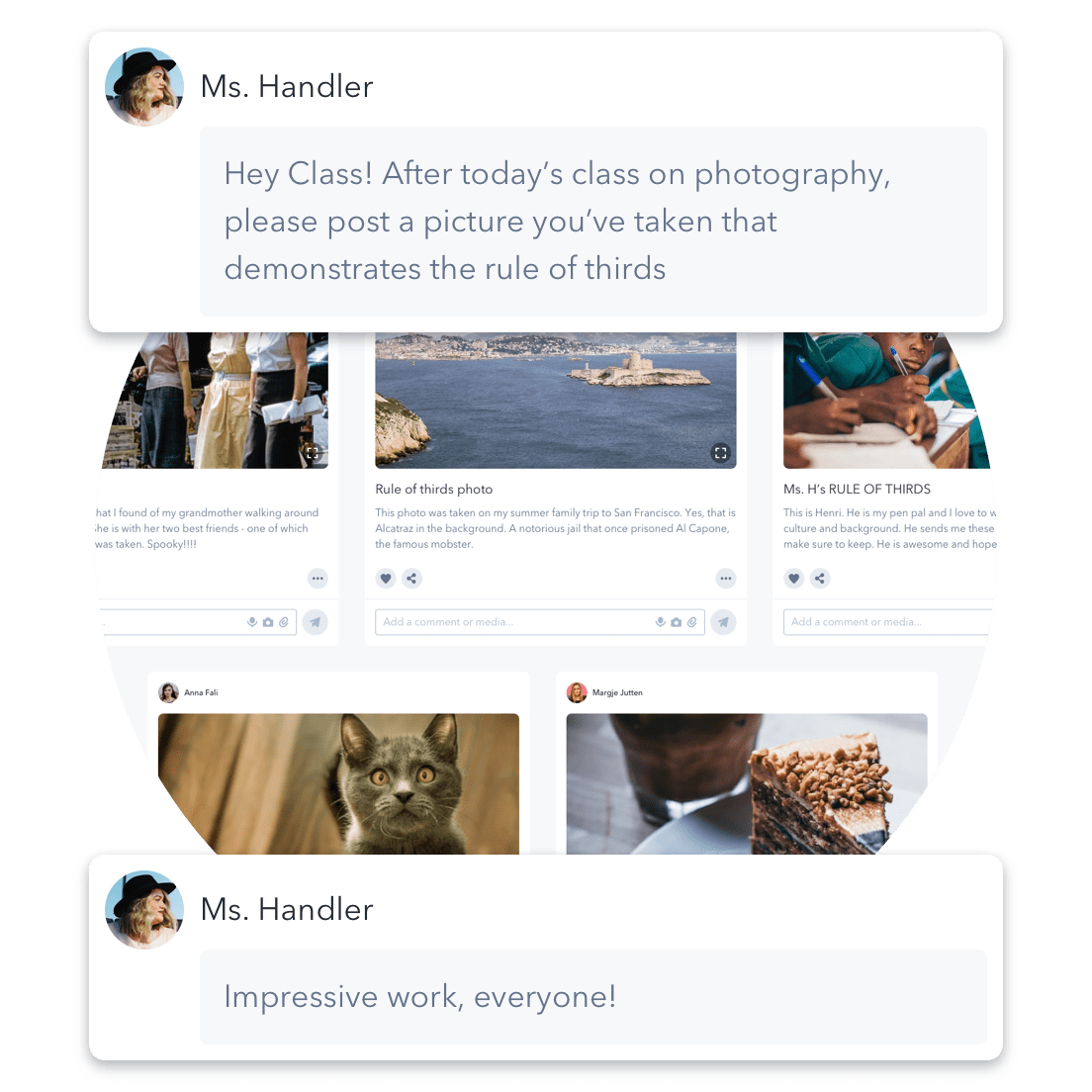
All students that join your class will automatically be linked to your Class Space. Students within the Class Space can post documentation of their learning, receive feedback from their teachers, and add comments.
The Class Space is ideal for posting class-wide discussion prompts, files or media that you'd like to share with all students, and work that students want to share with the entire class (if your settings allow it).
Example of Class Spaces:
- Music Class Space - students can upload recordings of their performances and participate in peer-assessments
- Grade 12 Entrepreneurship Class Space - students can add posts to the class space to showcase their company's marketing campaigns and receive feedback from their peers
- Teacher Advisory - the teacher can add a weekly post to the class space to prompt a class discussion and invite students to share their thoughts and ideas with the class
Individual Spaces
Individual Spaces are your way to allow each student to share their personal assignments, reflections, and review feedback privately. These types of spaces are private to the teacher and the student.

This means you can create separate spaces for your students to share their work in different units or subject areas. Additionally, teachers can also make one space for students to engage with their teachers, and another shared with their families.
Example of Individual Spaces:
- 21st Century Competencies Space - the student can upload work and evidence to demonstrate the development of 21st-century competencies
- Visual Arts Space - the student can upload personal artifacts related to visual arts to demonstrate their skillset and interest in this field
- Capstone Project Space - the student can outline their project timeline and upload media files to document their learning process as their Capstone Project comes to life. They can use their individual space to present their finished product.
- Homework Space - the student can post their complete homework assignments to this individual space and receive feedback from their teacher
Group Spaces
For specific students working together on group projects, Group Spaces enables these students to learn and develop together.

Posts that students add in these spaces will be visible to other students in their group but not visible to all students in the class you created.
Example of Group Spaces:
- Science Lab Group - students can collaborate on their lab report and upload media files to document their experiential learning as a group
- Music Group - students who play the same instruments record and peer-evaluate their performances to refine their craft
- Literacy Circles - the teacher can assign students in their English class to a literacy circle group space where they reflect on weekly readings, discuss literary themes, and collaborate on a group assignment
- Volunteering Project - students can work together in the group space to design a fundraising project for a cause that aligns with their personal values