Our Commitment to Accessibility
Providing tools that accommodate students with different needs in their learning journey.
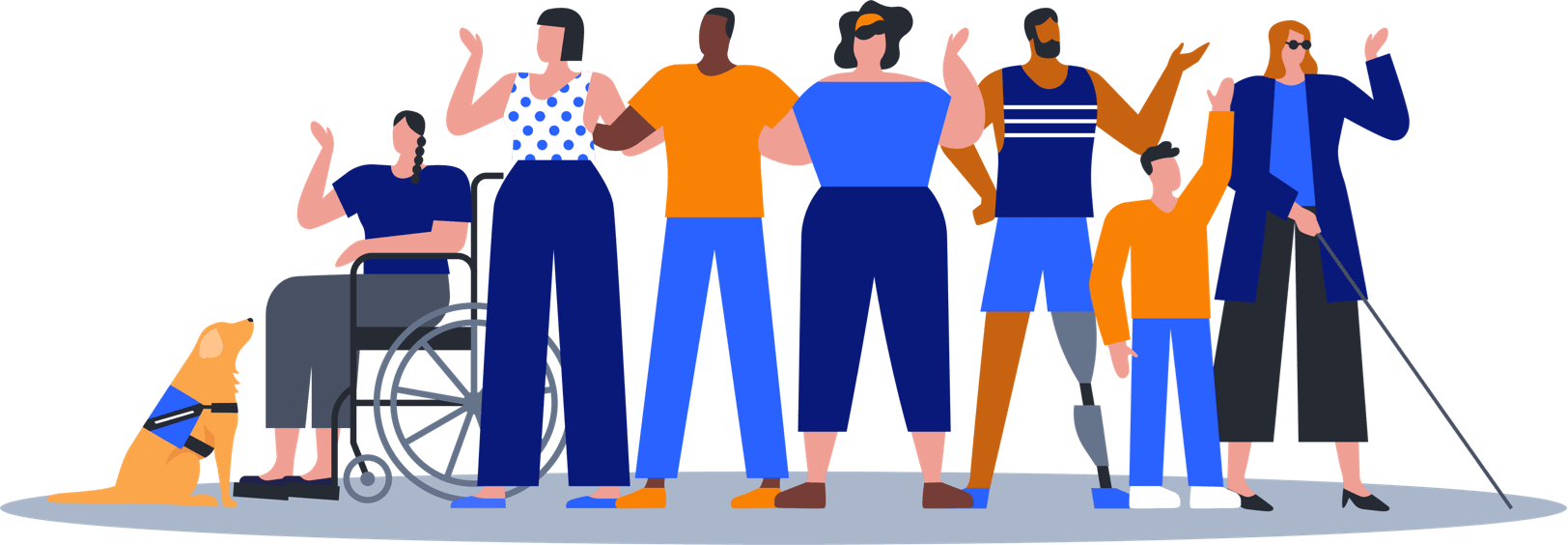

We recognize that all students have different learning needs and ensuring that our website supports all learners is important to us. That is why we are passionate about building products that provide an inclusive learning environment for diverse voices.

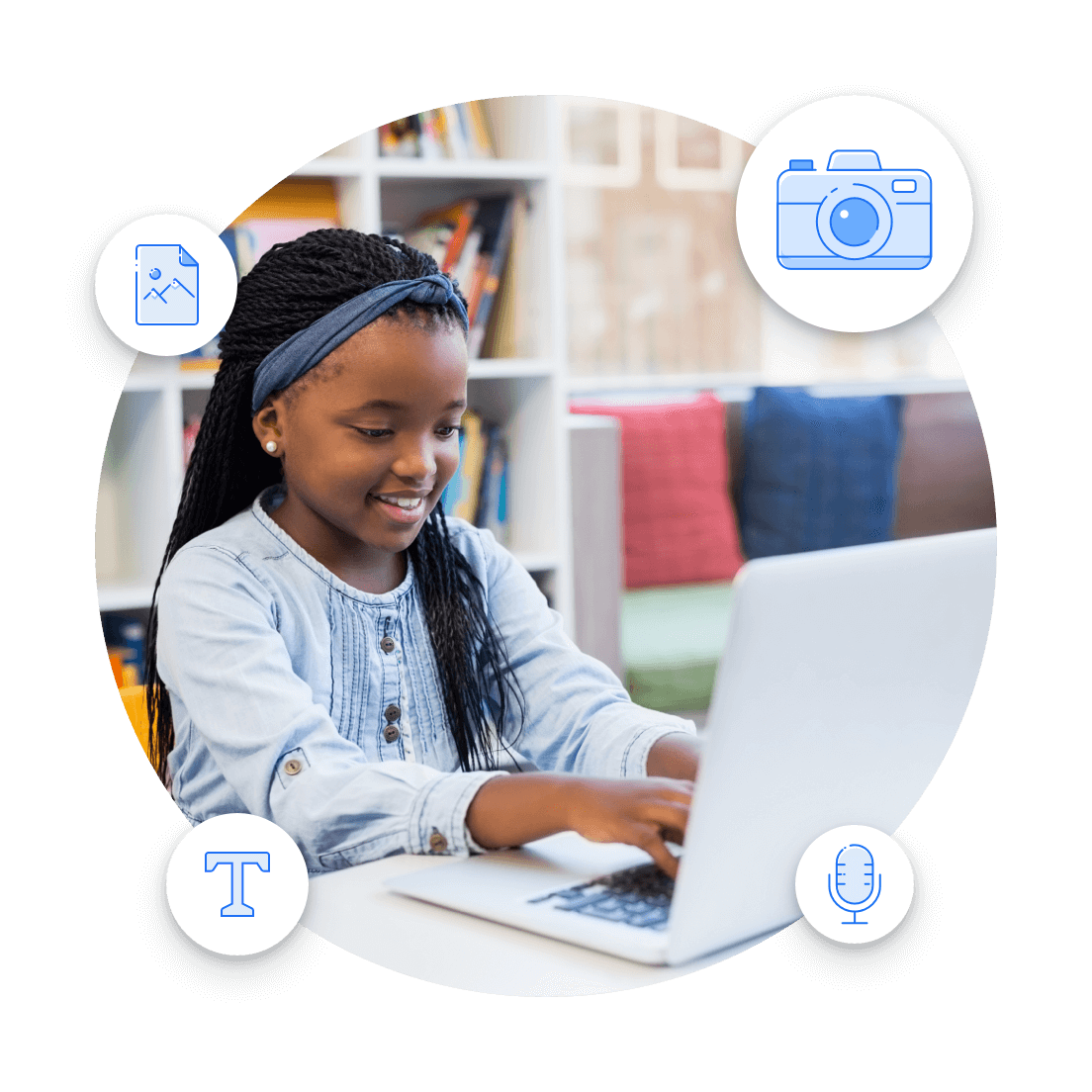
Supporting Personalized Learning
Students can showcase, reflect, and celebrate their learning, strengths, and experiences.
We believe in building student agency by providing students the voice and choice to add work using their preferred medium (photo, video, voice, text, and more) - using any device.
Celebrate Growth for All Learners
Differentiate learning instruction and adapt assessment practices based on student needs.
Teachers can scaffold activities based on students’ support requirements, interests, and strengths, providing instruction and feedback using a variety of media types (including audio and video).
To provide a window into classroom experiences, teachers can invite families and share and celebrate the process of learning.
To provide a window into classroom experiences, teachers can invite families and share and celebrate the process of learning.


Learn how SpacesEDU helps cultivate equity and inclusion in the classroom
Visit our Equity & Inclusion overviewTechnical Accessibility Details
We strive to ensure our web application is substantially compliant with
Web Content Accessibility Guidelines (WCAG) 2.1 AA Standards.
Web Content Accessibility Guidelines (WCAG) 2.1 AA Standards.
Accessibility is embedded into our product development process
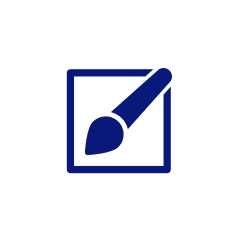
Preliminary
Designs
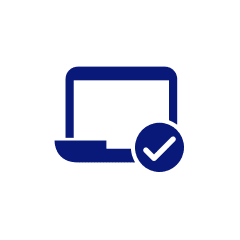
Validation

Software
Engineering
We invest in staff training
- Certified Professional in Accessibility Core Competencies (CPACC)
- Web Accessibility Specialist (WAS)
- Regular internal reporting on WCAG compliance
- Timely implementation of updates to address compliance gaps
Accessibility feature considerations
- Decorative images that are marked to be ignored by screen reader
- Input elements (text boxes, drop down lists, checkboxes, etc.) having associated labels and text to describe what they do
Web Accessibility Features
To ensure the following accessibility features are available,
please use the SpacesEDU web app via a web browser on any device.
please use the SpacesEDU web app via a web browser on any device.

Screen readers
Web app supports screen readers to assist blind or low vision access to content. This includes titles on pages, descriptions for buttons, graphics, and form fields, and reading back text content.

Speech to Text
Web app supports speech to text to dictate text out loud.

Alt text
Web app includes alt text for buttons, images, and other elements.
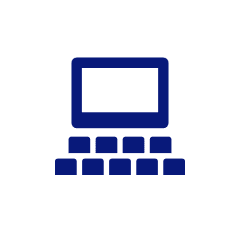
Keyboard navigation
Web app supports navigating the website without a mouse.
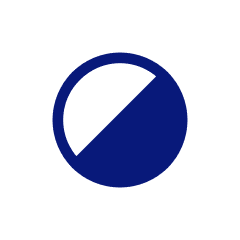
Color contrast and font size
Web app supports accessibility features built into the operating system or browser for adjusting color contrast, inverting colors, and zoom.

Printing
Media within a post can be downloaded (and then printed, based on the media type) via the contextual menu in each post.

Audio and video instruction, evidence, and comments
The web and native apps allow adding audio and video instructions to Activities, posts, and comments/feedback.
Additional Accessibility Tools
Google Translate Plugin
Turn on translations in Chrome Browser

Color Contrast Plugin
Increase color contrast in Chrome Browser

Live Caption
Get captions for any videos or voice recordings that were recorded in English for Chrome Browser and Chrome OS.

Immersive Reader / Read Aloud
Right-click on the screen, and choose "Read Aloud" to read text aloud in Microsoft Edge Browser.

Why bring SpacesEDU into your classroom?
Using SpacesEDU for Special Education | Video Tutorials
Contact us if you have any questions, feedback, or concerns about SpacesEDU and accessibility.

