
Assessment and Reporting Made Awesome
Standards-Based Grading and Competency-Based Education with one tool
Book a Demo Today!Assessment and Reporting
Connect Student Work Directly to your Standards and Outcomes
Capture and assess student growth and learning anytime, anywhere
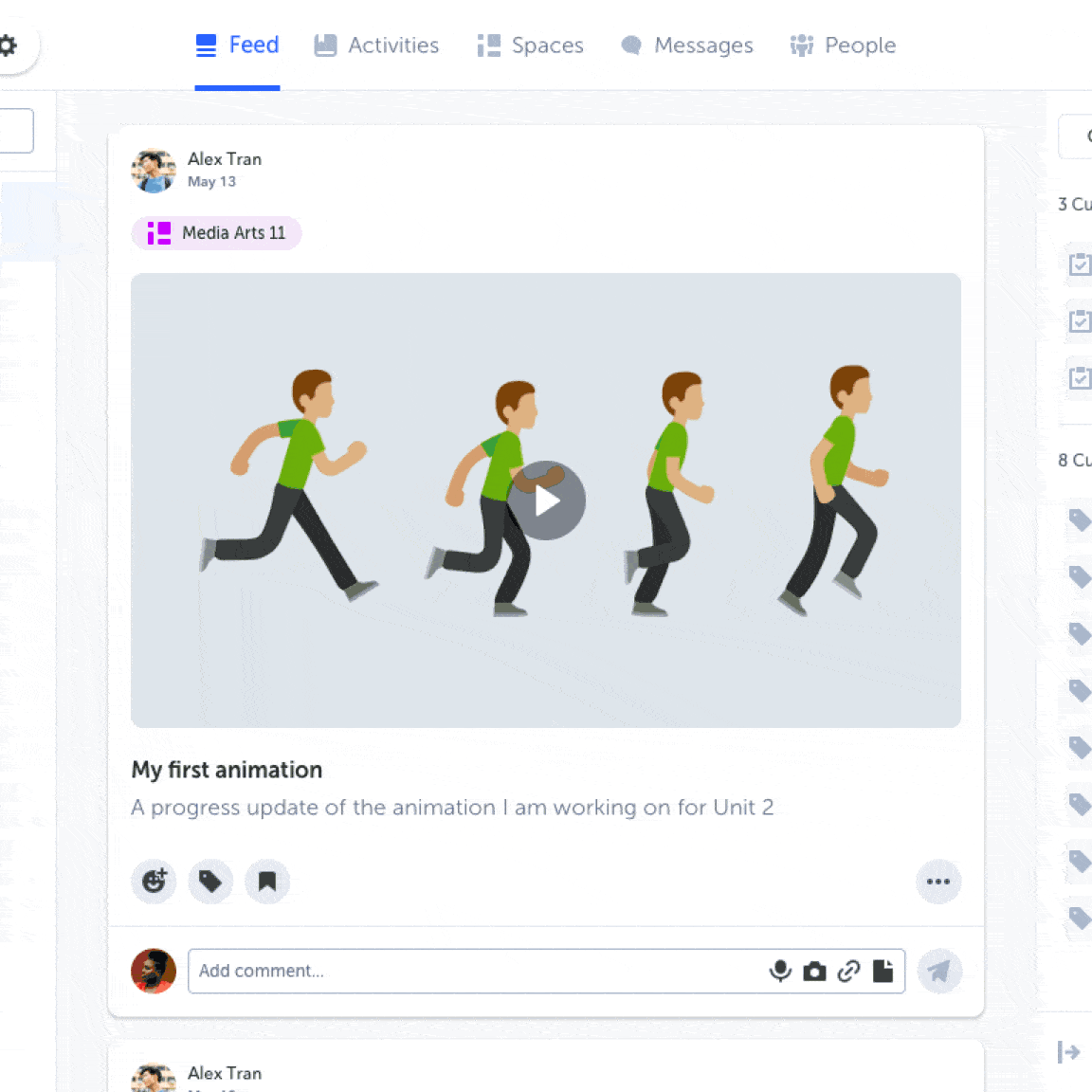
- Attach specific state, provincial, ISTE, Common Core, or custom standards
- Connect student work directly to curriculum goals and outcomes
- Define student mastery or proficiency for competency-based education with a click
- Create a trail of multimedia evidence behind student assessment
- Celebrate the process and progress leading to mastery
- Develop cross-curricular activities using backward universal design and pre-tag assignments with the outcomes to be assessed
Assessment and Reporting
Promote Student Agency with Clear Learning Objectives and Ongoing Feedback
Empower students to take ownership of their learning and encourage reflection
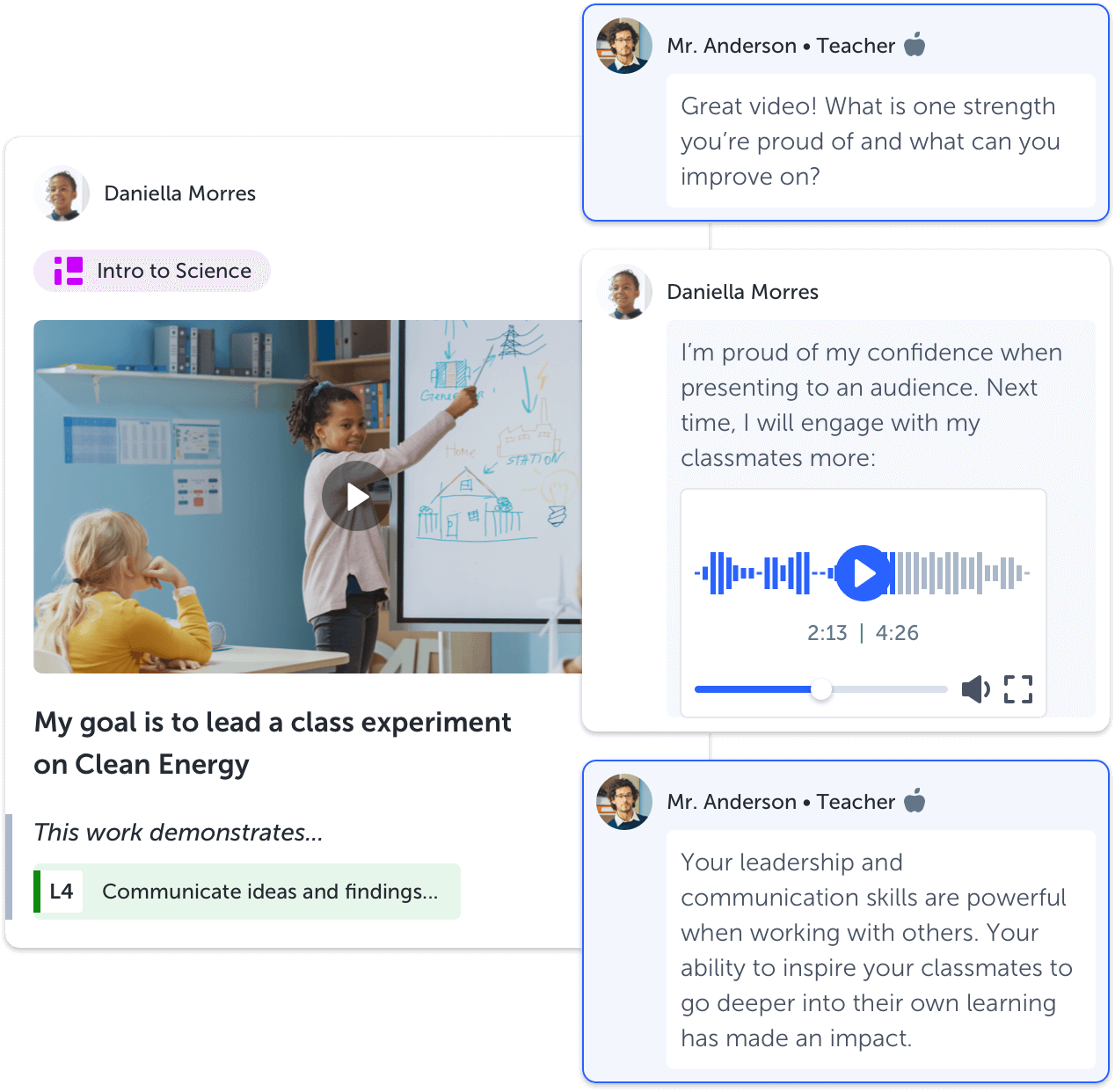
- Set clear learning objectives and standards for students
- Allow students to create their own learning goals
- Facilitate continuous feedback on student progress towards mastery of standards and essential skills
- Encourage reflection and self-improvement
- Provide opportunities for reassessment to develop a growth mindset
Assessment and Reporting
Informed Standards-Based Reporting
View student mastery of specific standards at a glance and quickly identify next steps for student success and differentiation opportunities
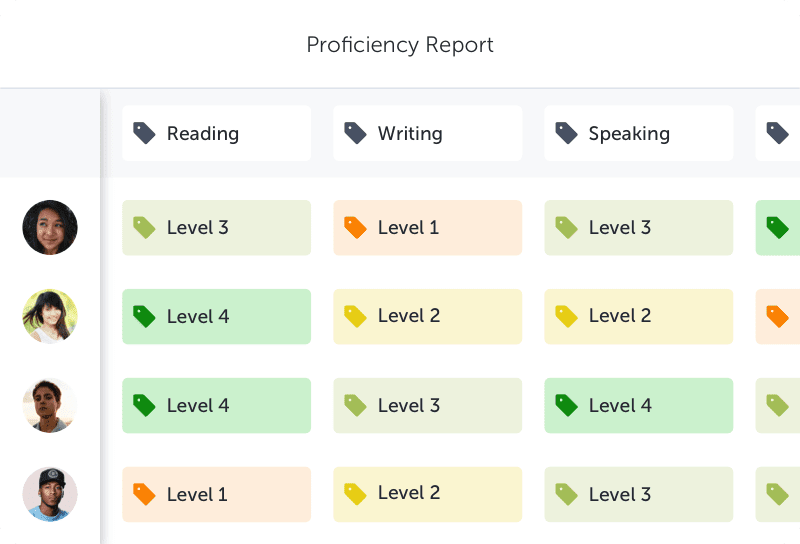
- Showcase student progress over time
- Identify areas for reassessment/reteaching
- Quickly view coverage of standards in your class
- Easily filter a report by individual students for one-on-one conferencing
Assessment and Reporting
Share Live Visual Report Cards with Families
Create personalized, standards-based report cards and progress reports that share the full story of student learning over time
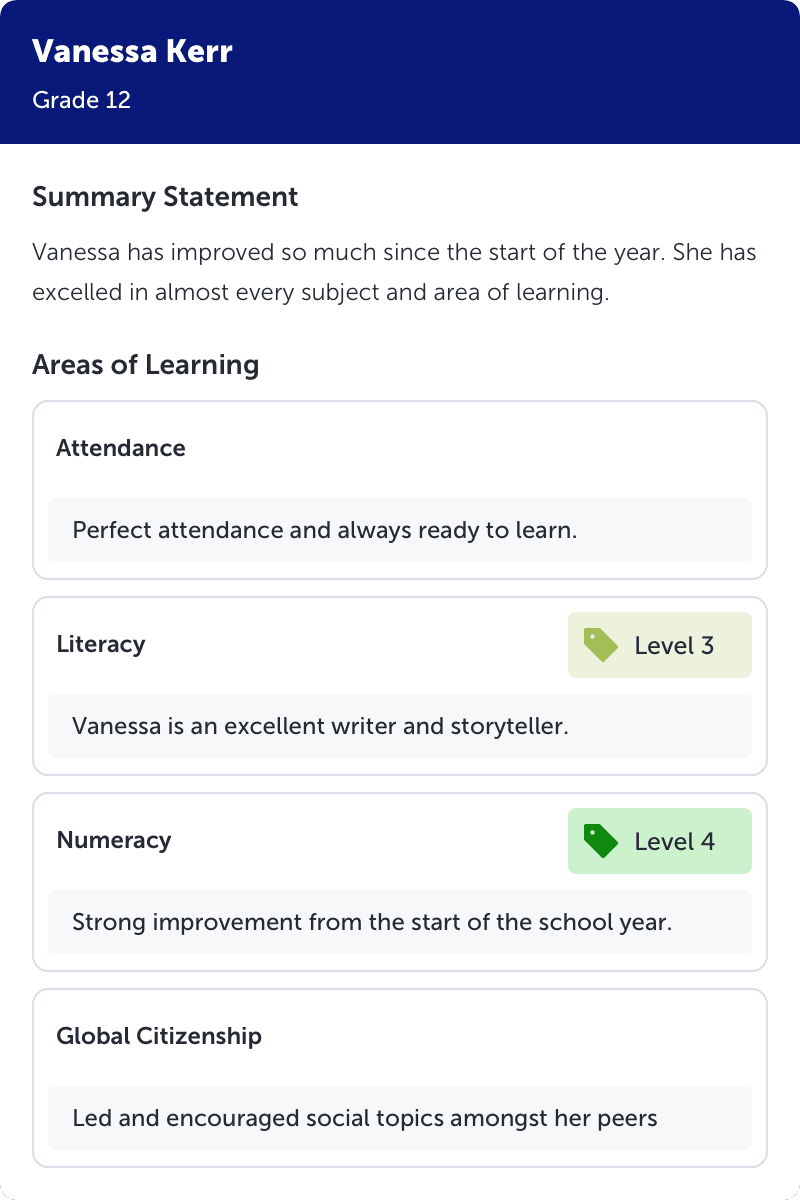
- Curate a live, standards-based visual report card with our Reporting Spaces
- Reduce time spent on reporting by bookmarking evidence of learning in real time
- Add a summary statement to provide an overview of students’ overall progress
- Create custom Areas of Learning for written commentary on specific subjects or competencies
- Engage families in their student’s learning journey with a multimedia report at various progress points

Related Resources
Meet the SpacesEDU team
With 15+ years serving 360 school districts and one million students in Canada, our next big adventure brings us to develop a digital documentation and assessment platform built to better engage families, to showcase and celebrate student growth, and to reduce the redundancies that come with utilizing separate platforms for digital documentation and reporting.
Learn More About Us

