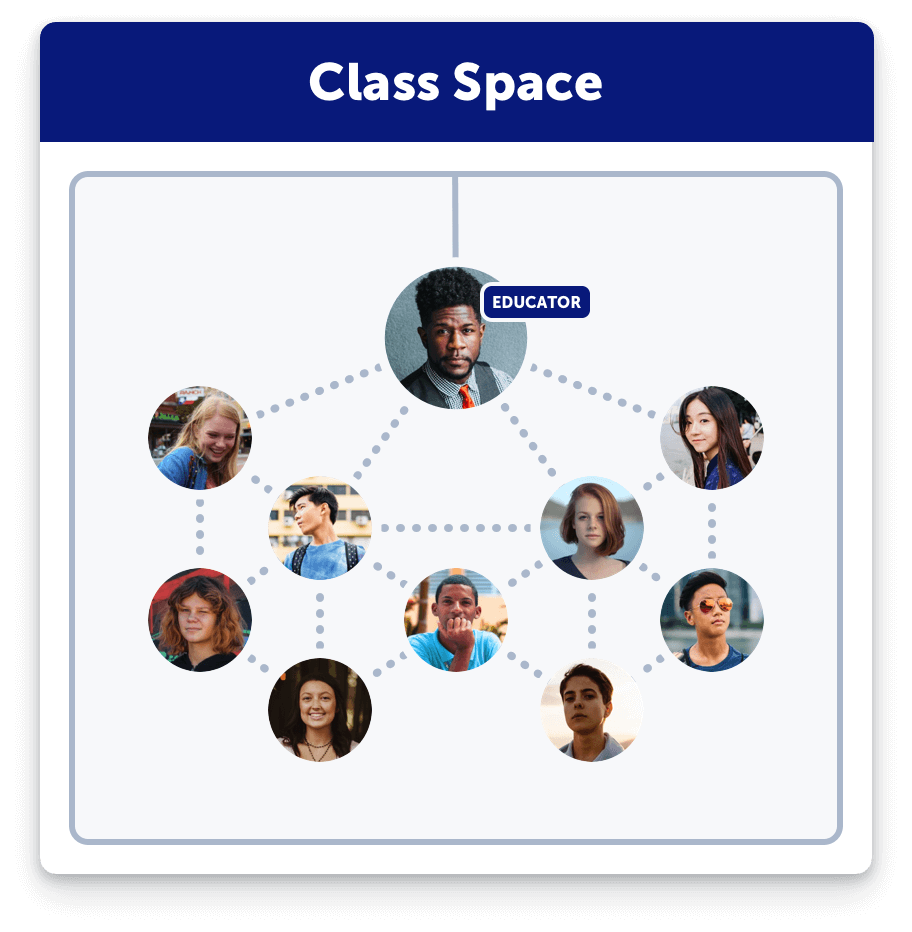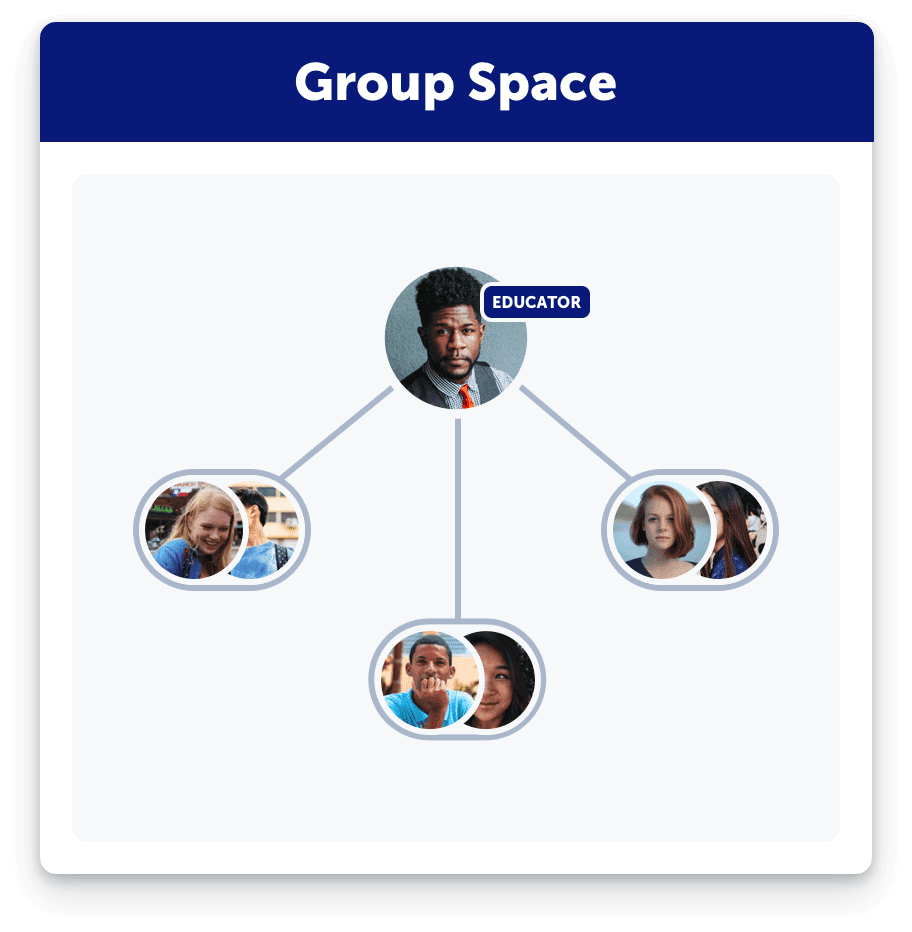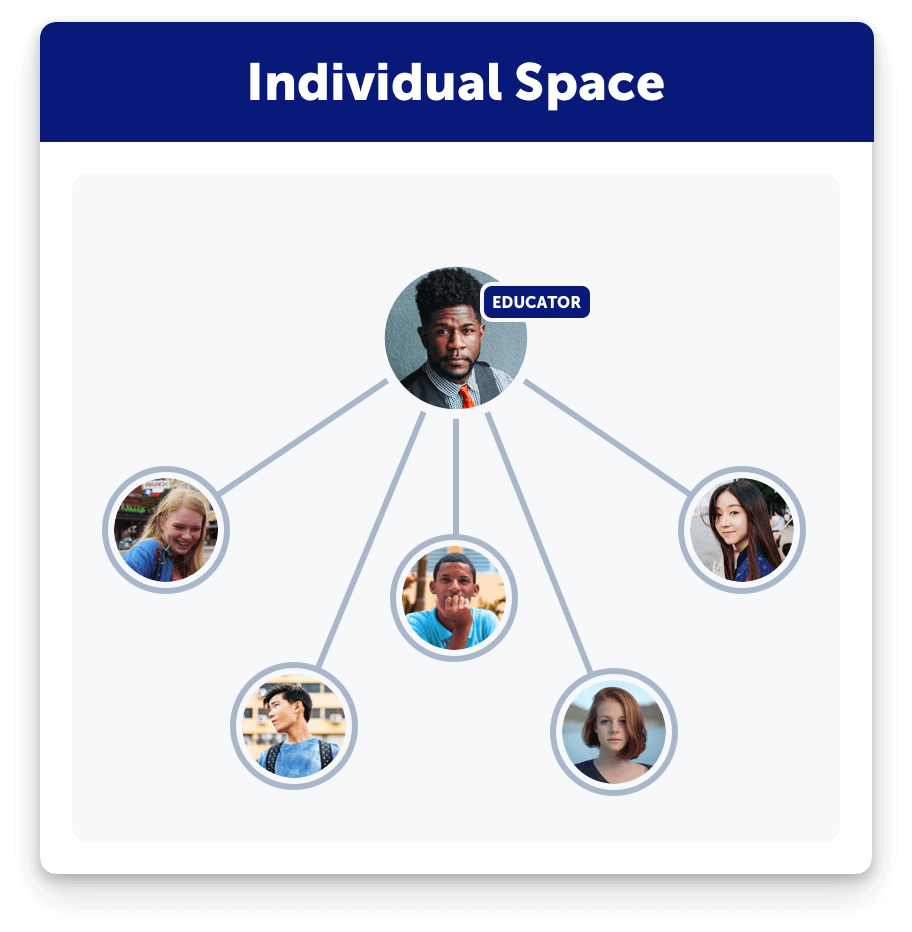Bring assessment into your classroom that goes beyond the grade
A platform built to showcase growth and learning in and out of the classroom
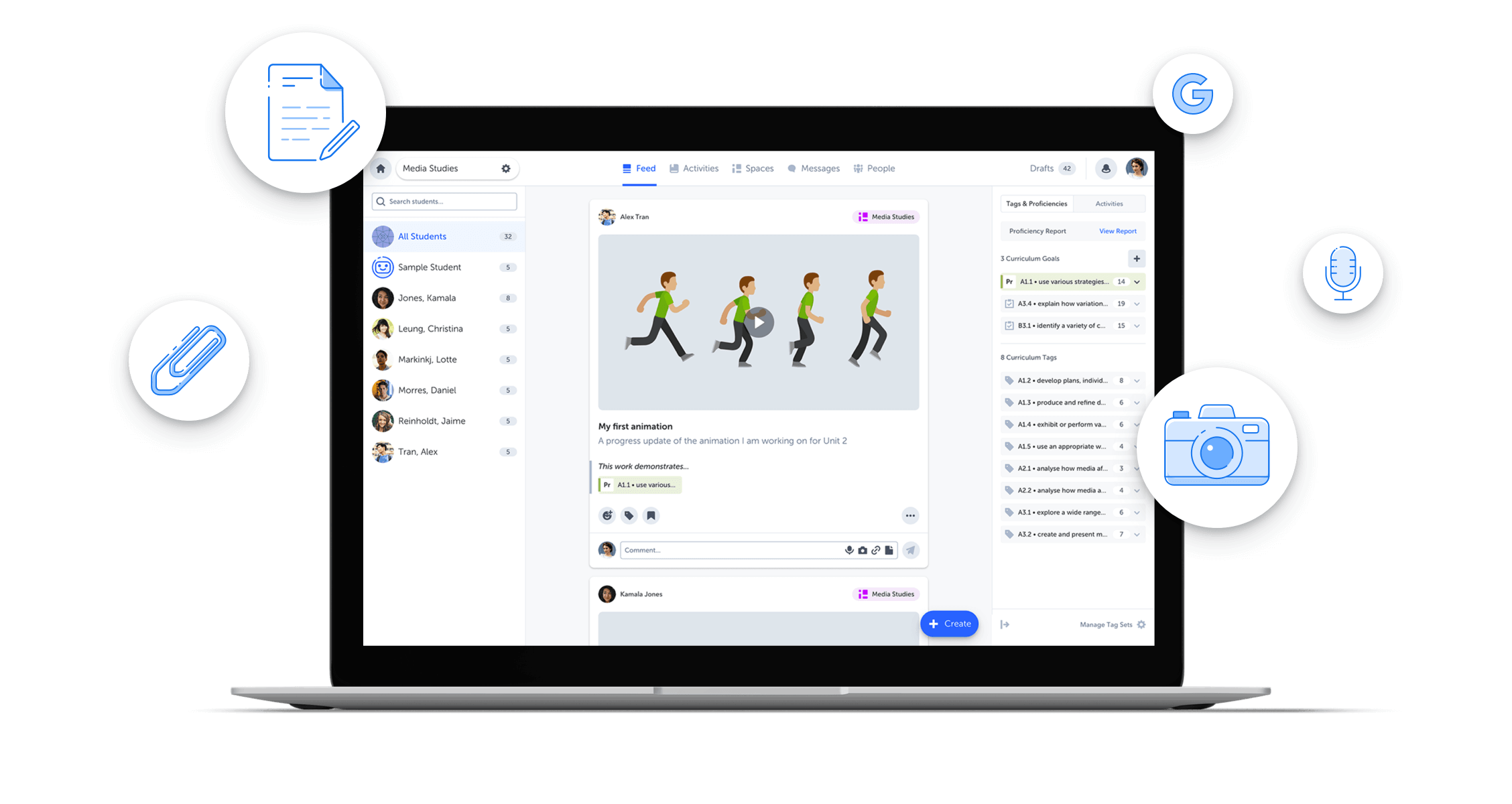
Features
Assessment tools made specifically for the classroom
Features built into SpacesEDU are designed to document the day-by-day learning in your school and to showcase the process and progress of classroom learning.
- 3 types of Spaces for your classroom
- Manage Activities for assessing students
- Connect work to curriculum outcomes
- Student artifacts all in one feed
- Message students and families
- Comment on student work in real-time
How does SpacesEDU work?
Create as many Spaces as you need from three different Space types, each designed for your classroom needs. Easily move from one Space to another depending on how students want to learn
Curriculum Tags
Chronicle every piece of classroom learning
Curriculum tags lets teachers tag every piece of student documentation with specific curriculum criteria or required standards.
- Tag outcomes specific to your classroom
- Showcase student progress over time
- Identify areas requiring improvement
- Curate a trail of evidence behind learning
- Celebrate the product of student learning
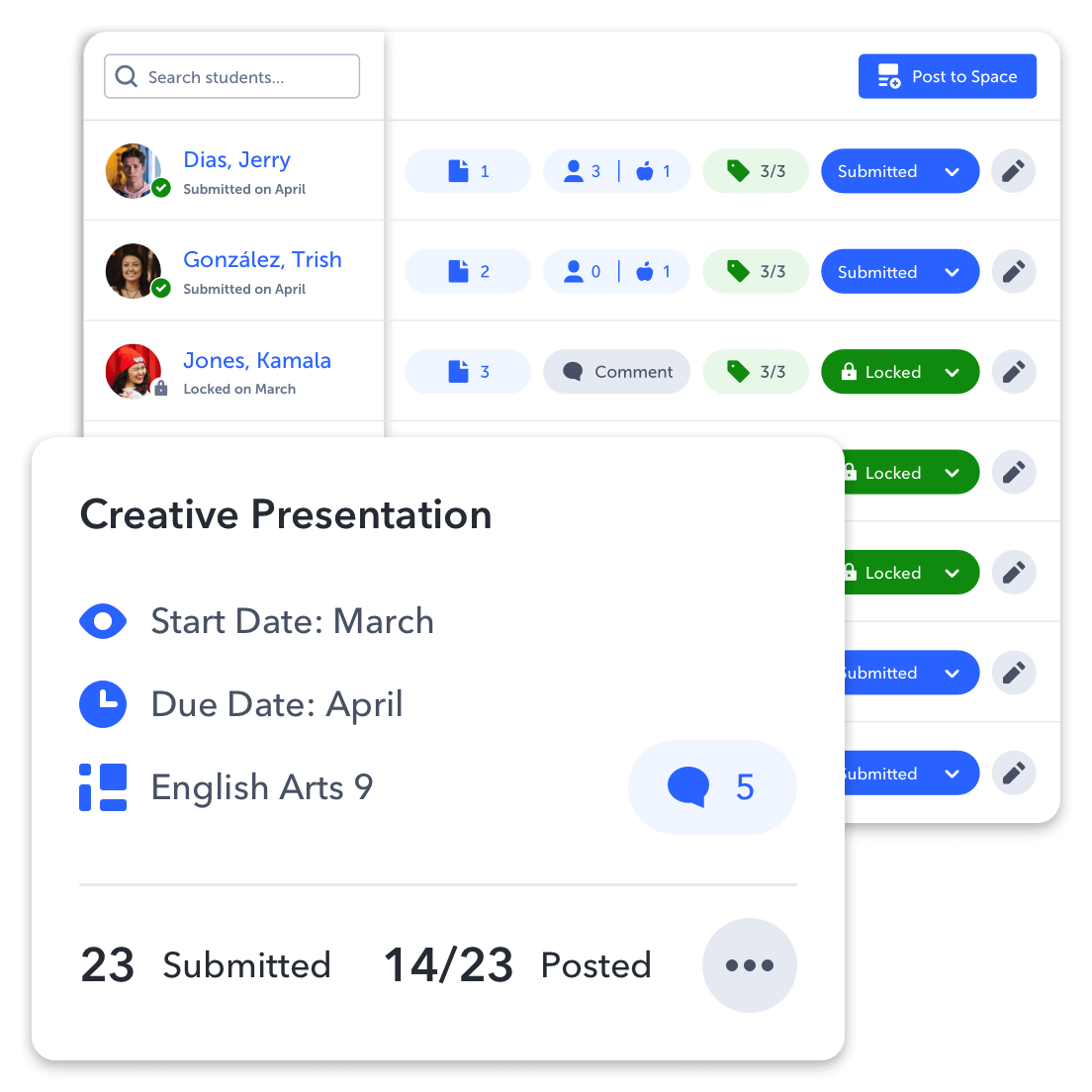
Activities
Get the best out of your students
Activities enable teachers to queue, manage and provide direct feedback to students’ work. Enabling learners to ask the right questions and put forward their best work.
- Queue Activities for specific dates
- Quickly assign Activities to individuals
- Identify students’ progress at a glance
- Intervene with feedback where necessary
- Curate or repurpose Activities for future use

Why bring SpacesEDU into your classroom?
A Space for any Reason
Classroom, Group and Individual Spaces allow educators the power to create Spaces for different learning environments and to meet students' specific needs
Potential spot for a blog post link
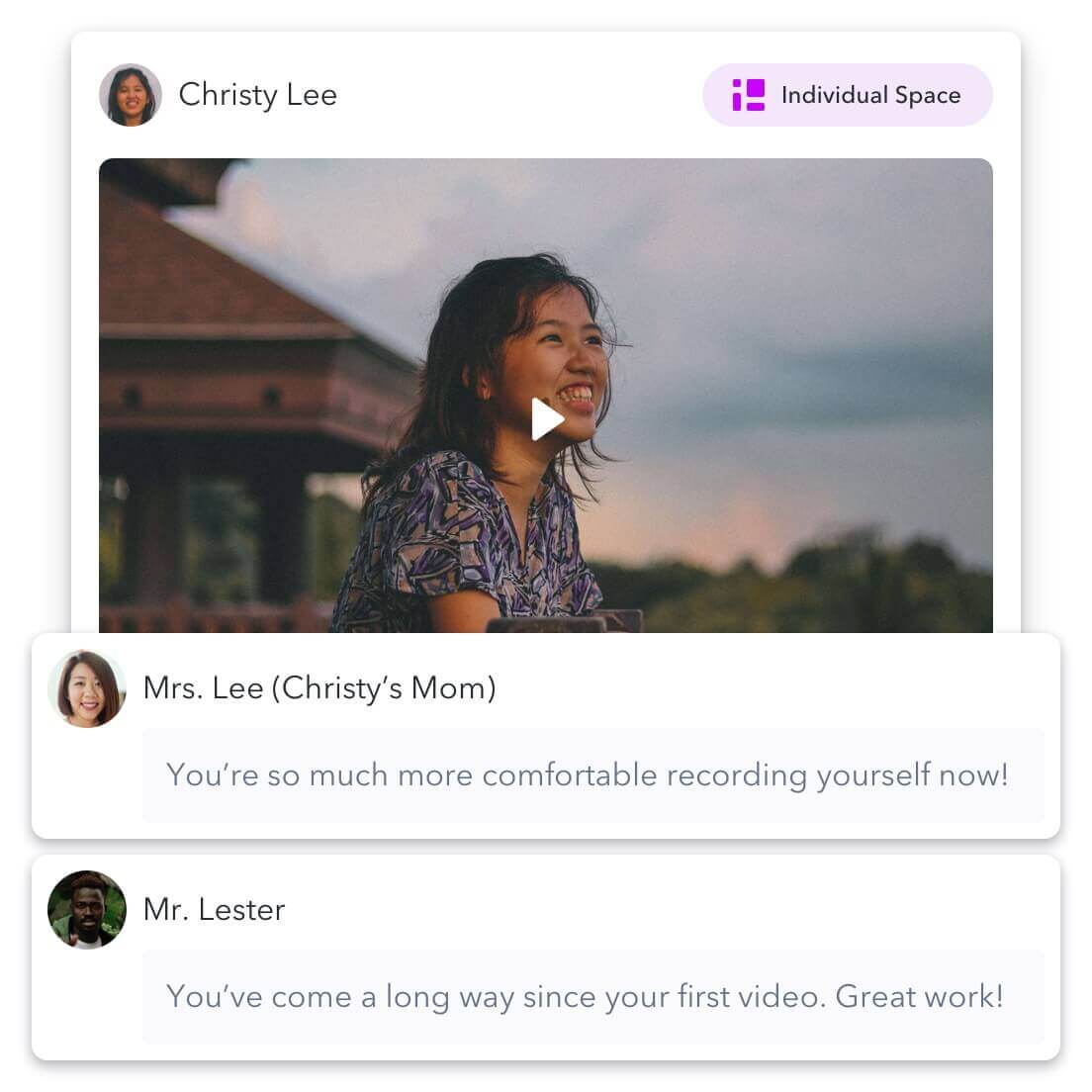
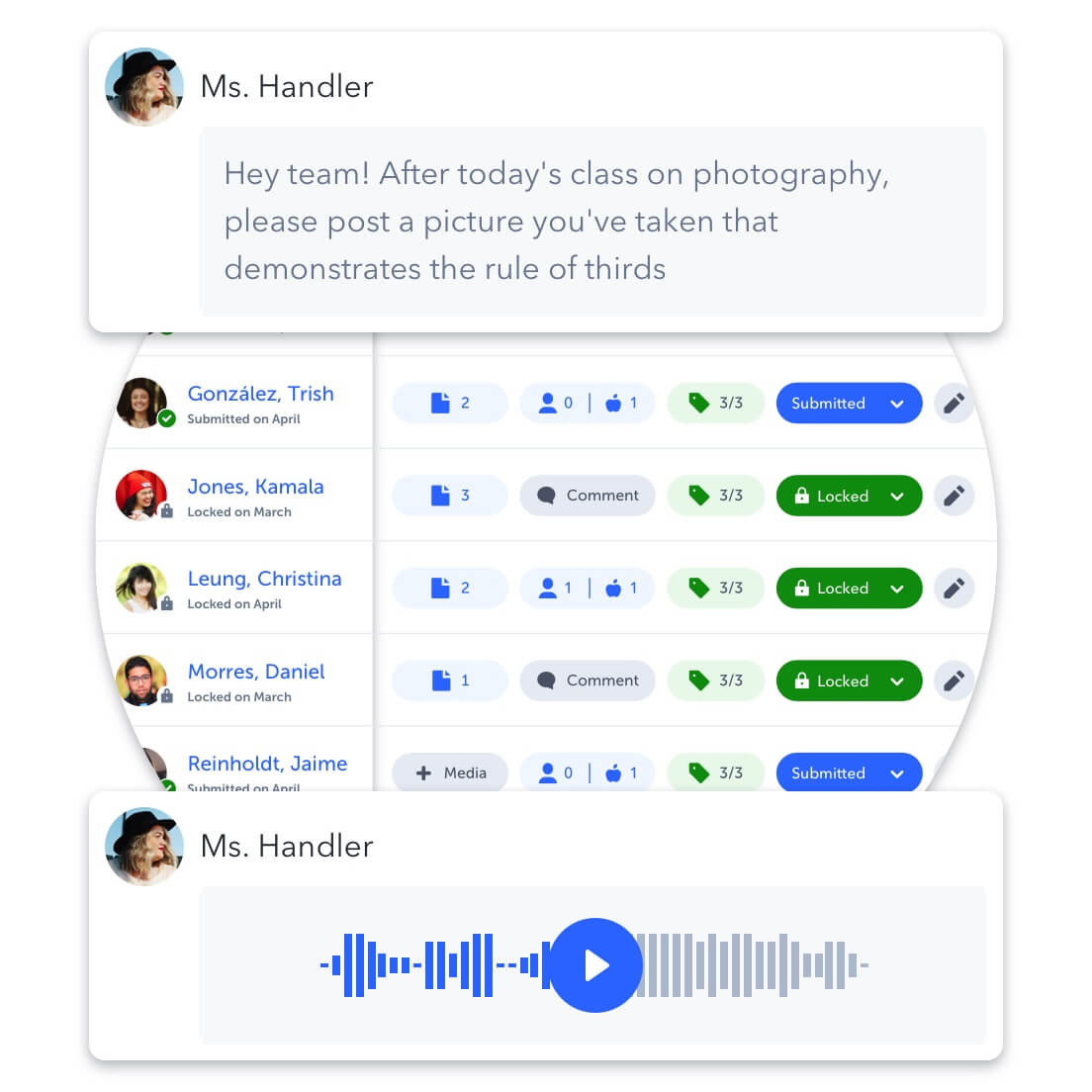
Manage and assign Activities
Activities are a great way to collect and assess student learning.
Easily view Activity progress in a visual table, provide descriptive feedback, assess using your proficiency scale or allow resubmissions for students to put forward their best work.
Easily view Activity progress in a visual table, provide descriptive feedback, assess using your proficiency scale or allow resubmissions for students to put forward their best work.
Potential spot for a blog post link
Connect students’ work to specific curriculum outcomes or standards
Connect each piece of students' work to specific curriculum outcomes required in your classroom.
Assignments, presentations, group projects, and tests can all be tagged as documentation to equip educators to tell the story behind the grade.
Assignments, presentations, group projects, and tests can all be tagged as documentation to equip educators to tell the story behind the grade.
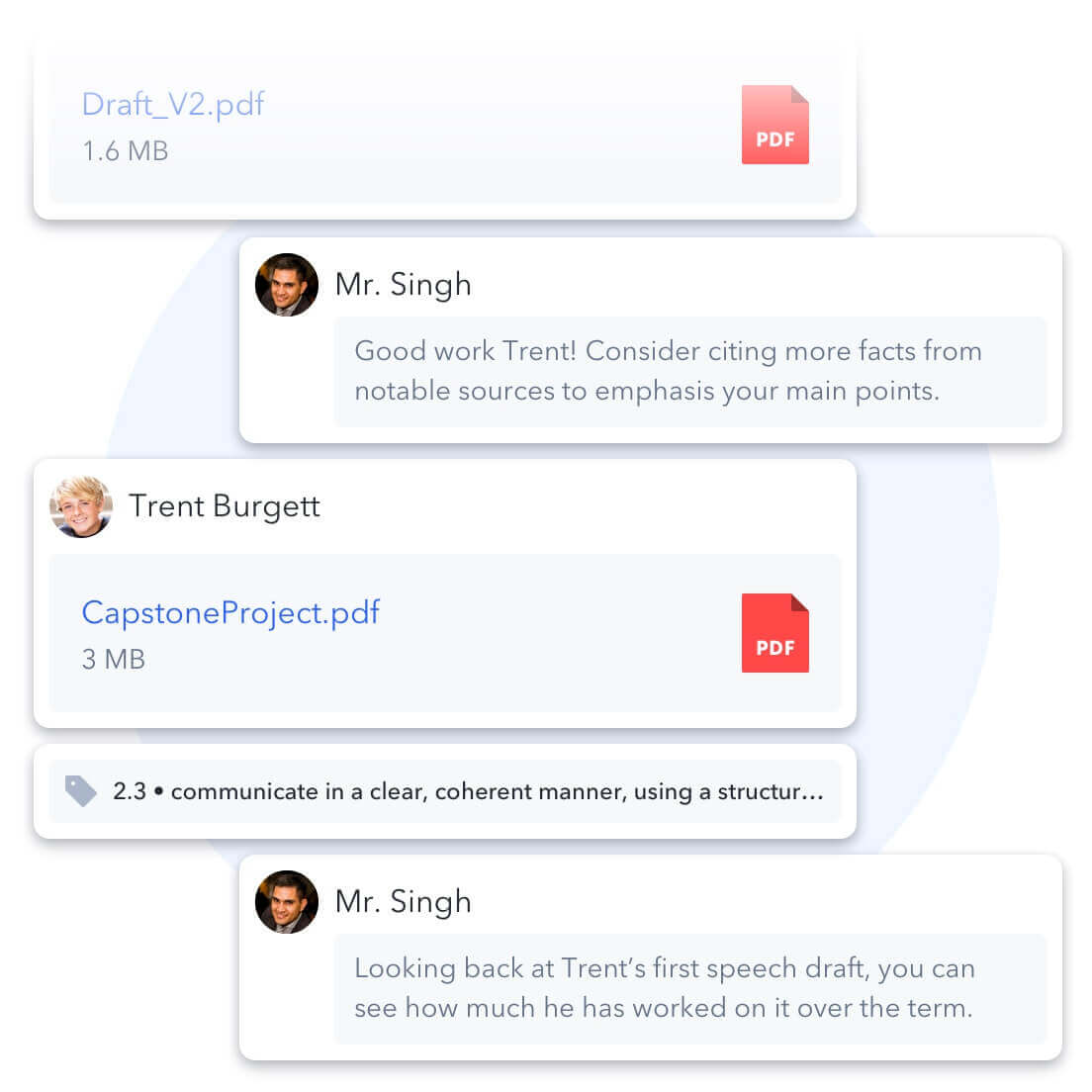
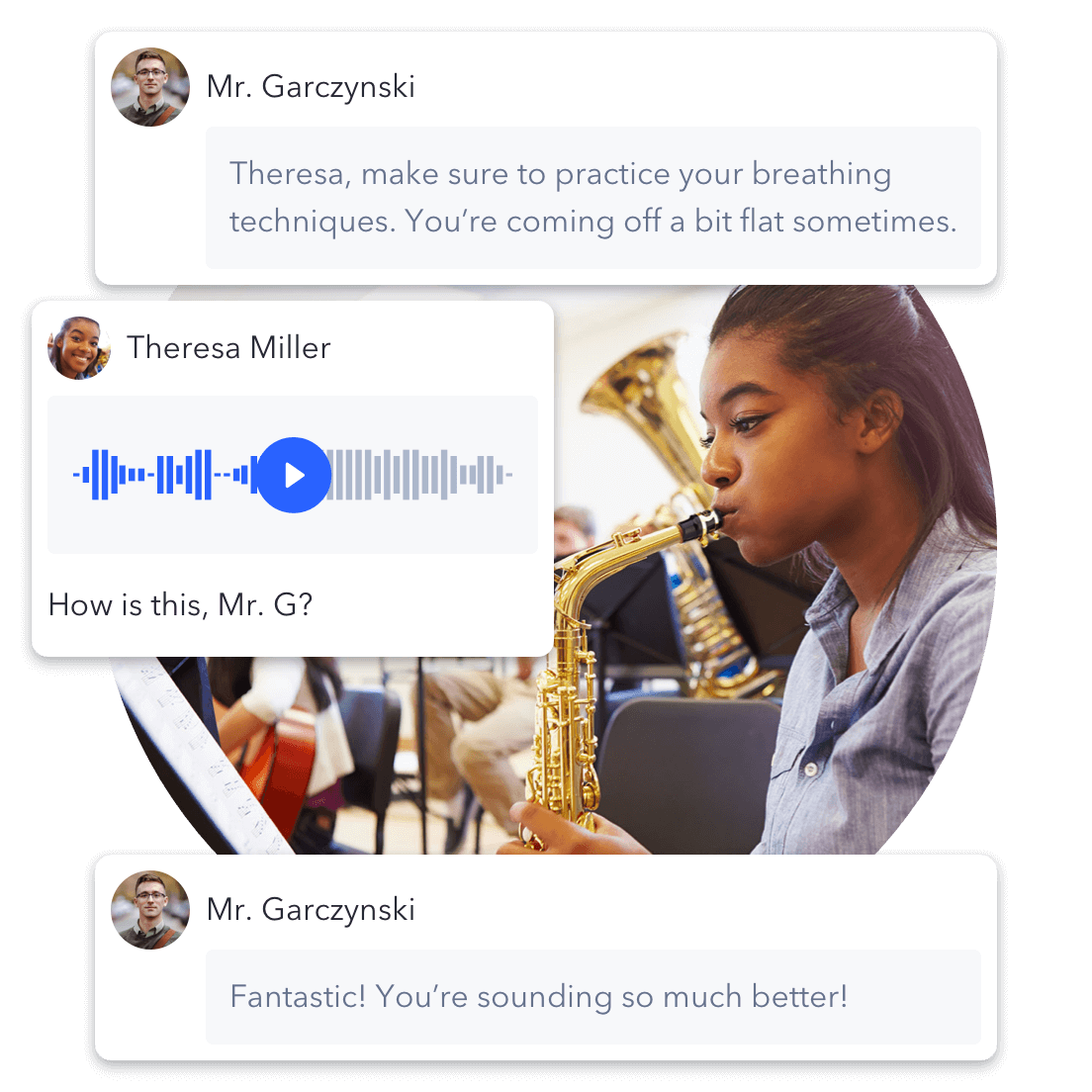
Improve feedback & communication
With SpacesEDU, student performance and assessment becomes a two-way conversation.
Provide real-time feedback on student work through commenting and messaging without leaving the app.
Provide real-time feedback on student work through commenting and messaging without leaving the app.
Watch Video
With parent communication, you can finally give parents a window into the classroom.
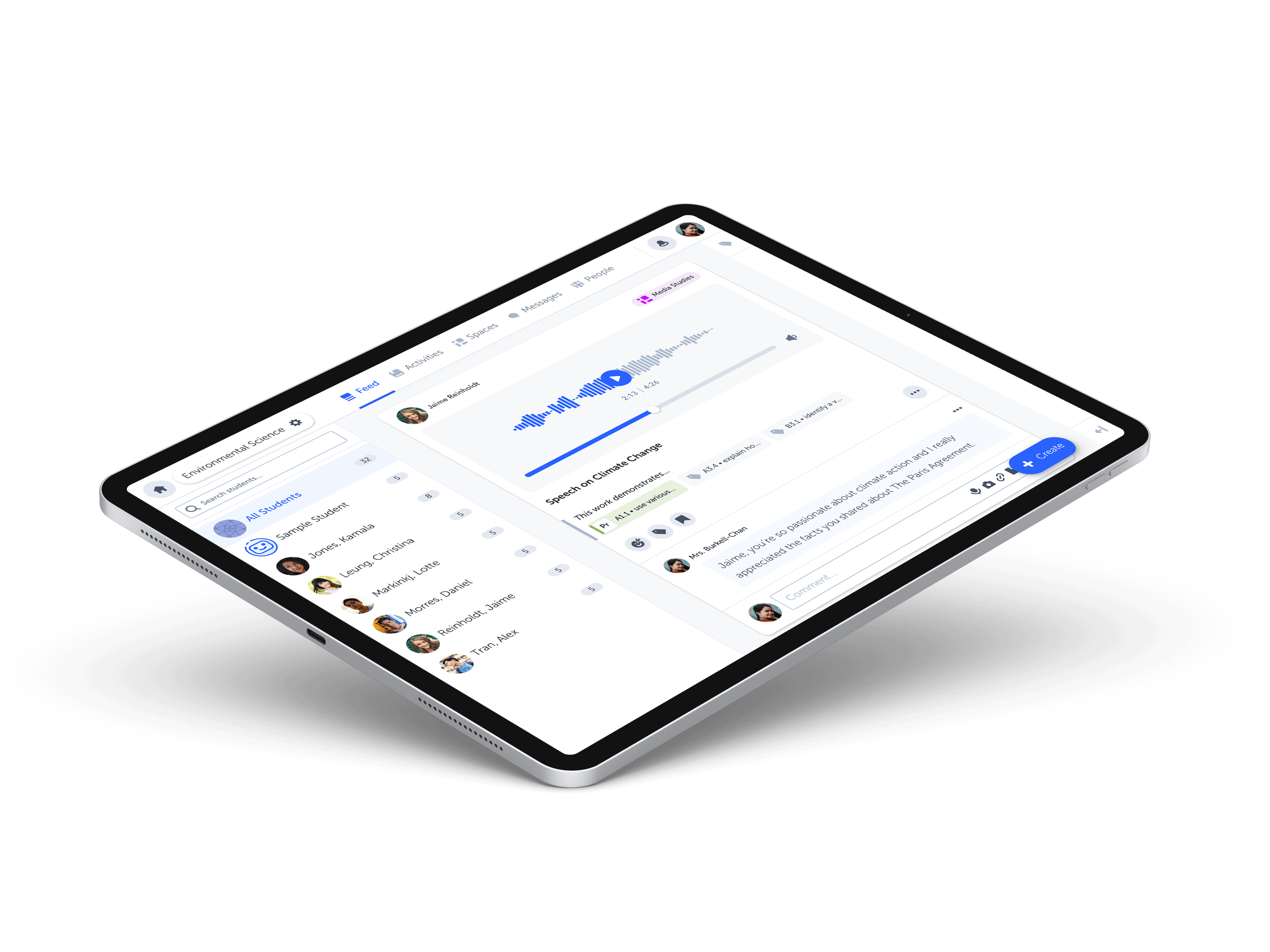
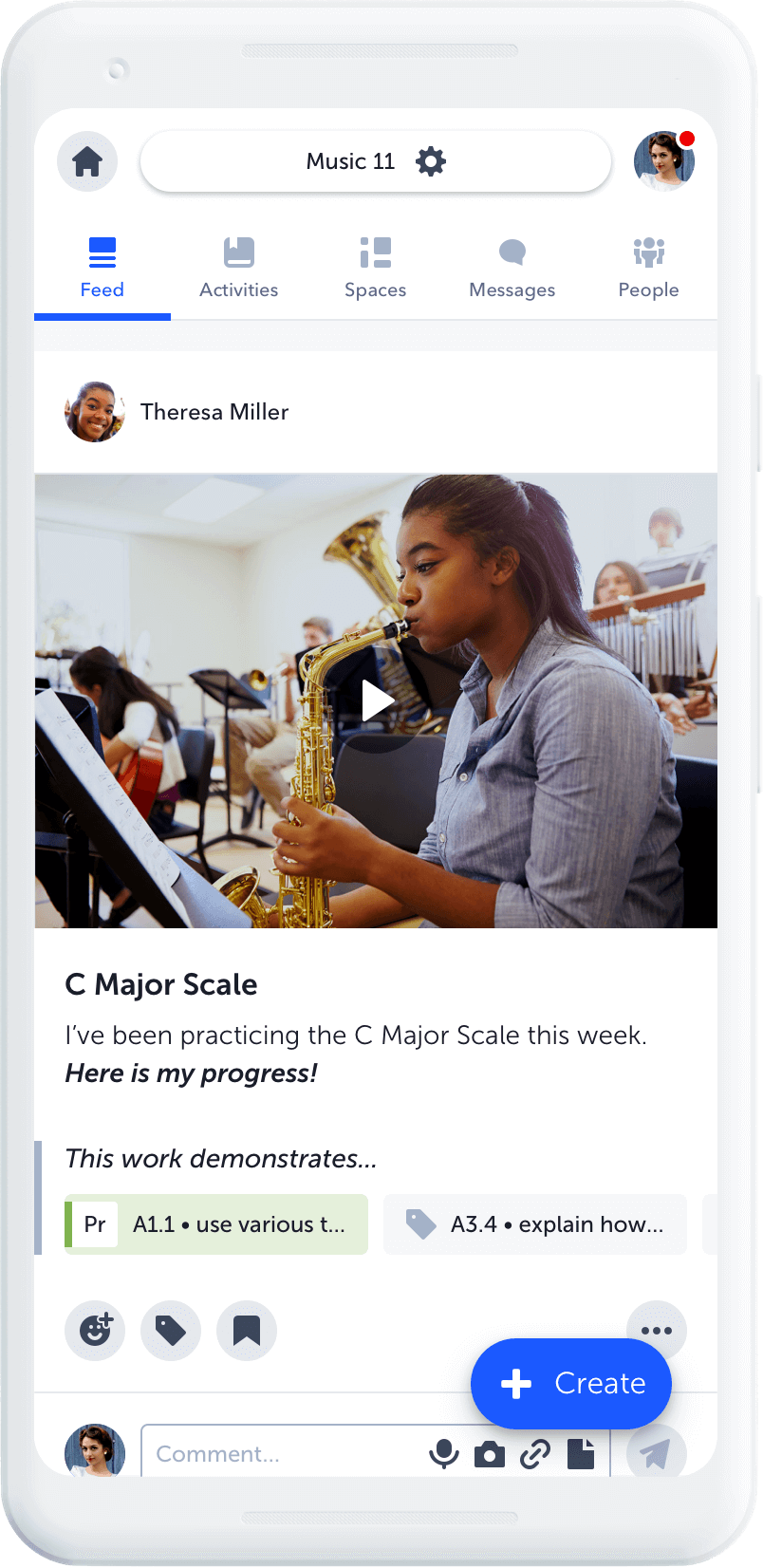
Take SpacesEDU on the go!
Download the SpacesEDU app on iOS or Android.
Using Chromebooks, laptops, or desktop computers? Sign Up to get started!