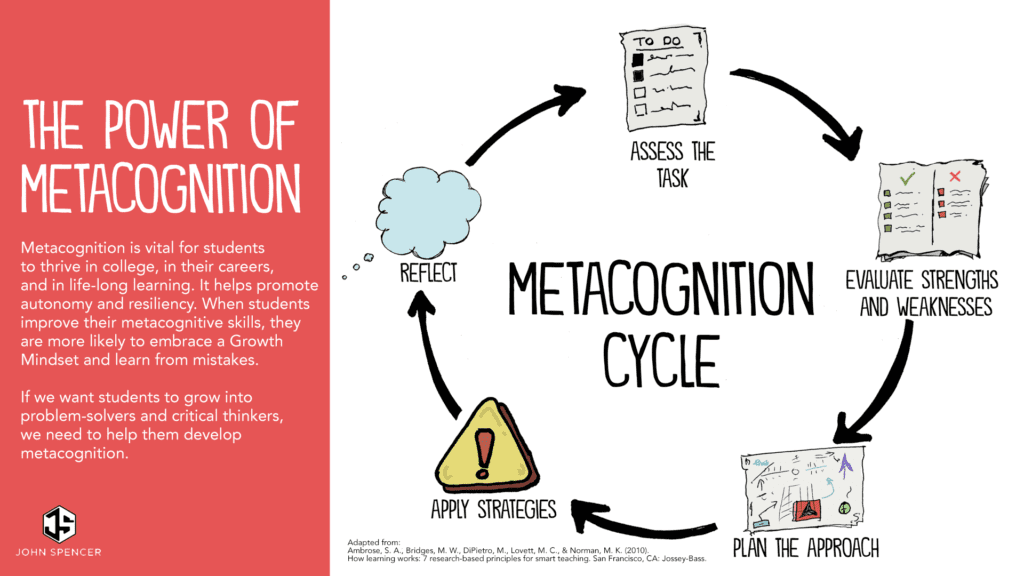Metacognition is another one of those buzzwords that is often thrown around by educators and administrators as a must-have in the classroom space. Many educators ask me ‘What exactly is metacognition?’ and ‘How can I incorporate this into my classroom space?'
Metacognition is the ongoing awareness and understanding of one’s own thought processes or simply the act of thinking about thinking. Many educators are surprised to hear that they are actually incorporating metacognitive strategies into their classroom routine without even realizing it.
Why is this important?
In today’s changing world, we as educators are preparing our students for jobs that do not even exist yet. It is estimated that by 2030, 85% of occupations that will exist do not exist today.
Better yet, we are teaching students who will likely help create and shape these very same jobs.
So why do we want to promote the development of metacognitive skills?
By inviting our students to mindfully approach tasks, metacognition allows them to map out their thoughts and apply logical thinking in regards to the completion of a task. Not only will it help them develop an approach to a task, but it will support students in anticipating change and navigating their way through the complexities of a task by reflecting on their experiences and adjusting their approaches.
This strategy leads students to gain a better understanding of their learning, and in order to better understand their learning, they need to think about thinking… oh look, we have now come full circle.
Metacognition can support students in furthering the development of problem-solving and critical thinking skills, both necessary for 21st-century students to enter the complex job market of today, and the job market of tomorrow.
The Metacognitive Cycle
The metacognitive cycle consists of 5 steps. While the graphic shows each step occurring independently, students may complete these simultaneously as they proceed through a task.
- Assess the Task: Students begin by identifying a clear picture of what they need to accomplish. This links to students’ prior and new knowledge obtained through classroom instruction.
- Evaluating Strengths and Weaknesses: Students will determine what strengths they have to aid in the completion of the task as well as what weaknesses may hinder their progress.
- Plan the Approach: Students create a plan for approaching the task. This may be as simple as visualizing the approach, or as detailed as a fully broken down task list. Included in this step will be a plan to overcome the weaknesses identified in step two.
- Apply Strategies: Students apply and execute the strategies from step three. Through the application of these strategies students will work through their plan and have a clear understanding of their challenges and successes. This then provides a clear transition into step five.
- Reflect: Students will reflect on their learning to determine what worked and what didn’t. From this reflection, students will be able to adjust their learning strategies. This may then lead students back to step 1 as they re-assess the task based on their reflections or approach an entirely new task with these new strategies.
How can we promote this in the classroom?
While appearing to be a daunting and time-consuming approach to skill development, integrating metacognition into the classroom is easy.
The answer: a digital portfolio.
Even better, students will do all of this while documenting their authentic and meaningful learning experiences. Not only does this shed light on your students' learning journeys, but for you as an educator, this provides a robust opportunity for assessment and on-demand feedback.
KWL Charts
A KWL chart is a fantastic way to support students in the reflection of their understanding of a subject/unit/task before, during, and after the lesson or unit of study. Students can easily fill this chart out as they learn, and upload this into their digital portfolio.
Even easier, students can write simple journal entries for each column to express their learning.
Download a KWL Chart Template here
SMART Goal Setting
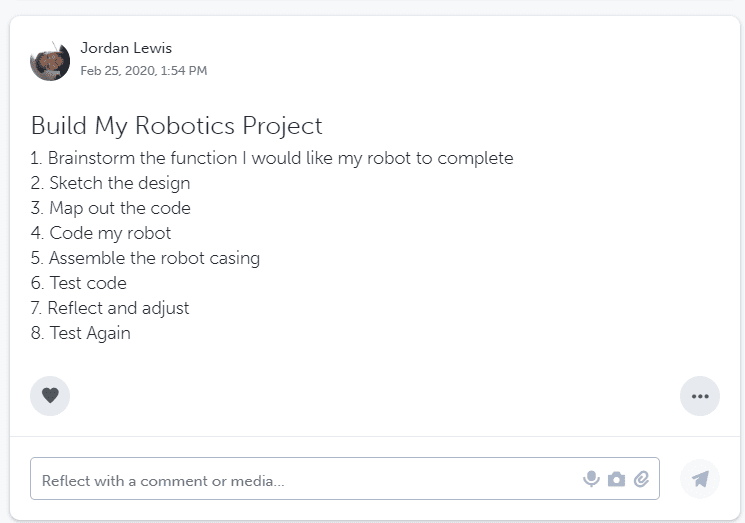
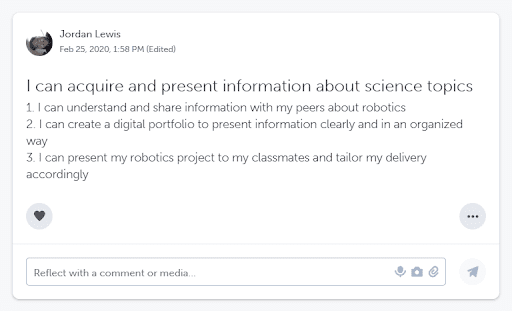
These are two examples of text posts displaying the SMART goal-setting process.
Goal setting is an easy way for students to visualize and break down their projects into actionable tasks. Students will become active participants in their learning process by revisiting their S.M.A.R.T goal and modifying their project as they see fit. In other words, if a student hits a roadblock or makes a mistake allow them to revise their project outline.
The reflection on these roadblocks or mistakes will support students in developing strategies to overcome these challenges and advance their learning in the future. Further, goal setting helps students remain organized throughout their task, and aids in the continued development of the planning and assessing phases.
In the examples provided, one student used written journal entries to create two S.M.A.R.T goals. One goal pertains to the completion of their robotics project, and have identified all the necessary steps needed to complete their project. The second entry outlines the relationship between the project and 21st-century digital competencies using an ‘I Can Statement’.
There are various ways to incorporate Goal Setting in SpacesEDU. You can create a dedicated Individual Space, as explained in this use case, or assign a Goal Setting activity to ensure that your whole class completes this exercise (refer to Activity #5: Ready, Set, Goal!).
Using Media
SpacesEDU easily allows students to take pictures, record audio or video, and upload files directly into their digital portfolio.
Media entries are essential, engaging, and simple ways for 21st-century digital learners to capture and communicate their learning. Students can simply use media to plan, evaluate, apply, and reflect on their progress, discuss challenges, and showcase how they intend on overcoming these, all in one place!
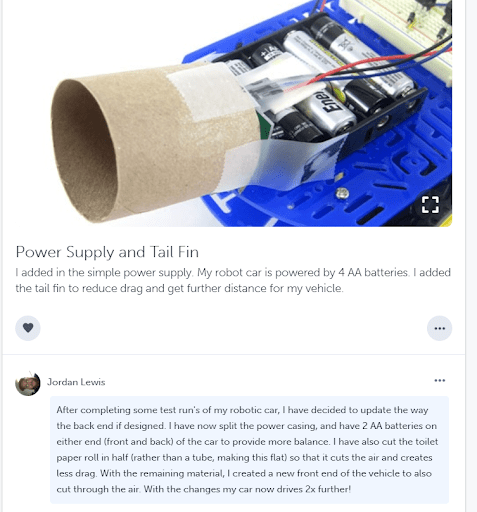
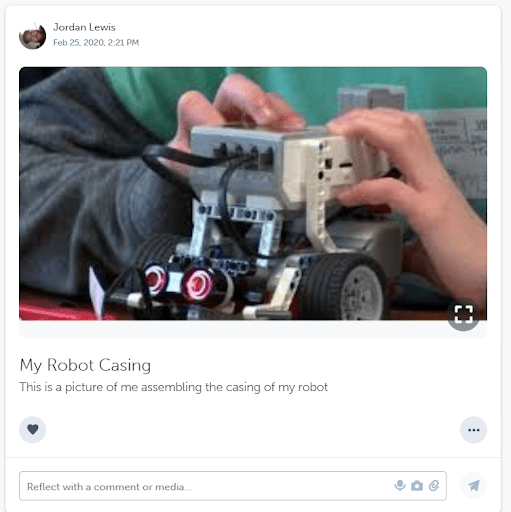
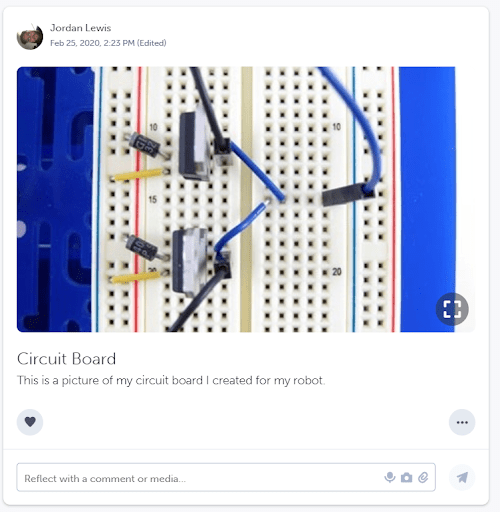
Three examples of students documenting their learning experience using media in their digital portfolio.
My personal favorite way to highlight learning and reflection in digital portfolios is with pictures, videos, and audio recordings.
This student-curated model allows my students to decide on what content they would like to use as evidence of this learning. Providing students with this opportunity gives them a voice in the classroom, while also prompting them to actively engage with the metacognitive cycle as they curate content in their digital portfolio.
I often hear my students say things like, ‘Is this good enough?’, ‘Did I explain myself clearly?’, ‘I am so happy I thought about this mistake, now I know what to avoid next time!’.
Family Connection
If you've ever tried to communicate to a family member how their student is working through tasks involving complex thinking and found it difficult to express; you are not alone!
Digital portfolios provide the perfect avenue to host these discussions as families can now enter the student's learning journey and experience their thinking process firsthand.
Want to engage your student in sharing their experiences and perspectives? Check out our Parents' and family guide to digital portfolios in the classroom to gain tips on providing feedback today!
Inquiry Questions to Support the Process
Implementing anything new can be difficult. Students often need prompting to think about their thinking. Educators have shared that they often leave prompting questions around their classroom, to remind students to actively think. Below are some questions you may wish to post around your classroom space!
- I have made a mistake, what can I do next time to avoid this?
- Did my plan make completing this task easy or hard? How can I make this easier in the future?
- How did my mindset affect how I approached my work?
- Did I do an effective job of communicating my learning to others?
- What have I learned about my strengths and weaknesses?
- How am I progressing as a learner?
- Why does that answer make sense to you?
- Can you share how you know that answer?
- I have identified a strength, how can I use this to learn more?
- I have met a challenge, what can I do to overcome this?
Supporting all educators!
Contact the SpacesEDU Support Team with any questions or concerns. You can reach us through the chat in our Help Center!